The team at Google Analytics have introduced new Data Retention tools so that businesses can set the period after which some data will be deleted.
Why have Google made this change?
Primarily, it is to help businesses comply with the GDPR. The changes to data retention will go live on the 25th May, the same day that GDPR becomes law.
Under GDPR, businesses must state how long they retain data which can be used to identify someone. That includes online information such as IP addresses and data stored in cookies. The data retention tools allow businesses to choose from 4 pre-defined periods; 14 months, 26 months, 38 months and 50 months. You can also choose not to have the data automatically expire. This enables you to pick a duration with closely matches the retention policies for other personal data you process.
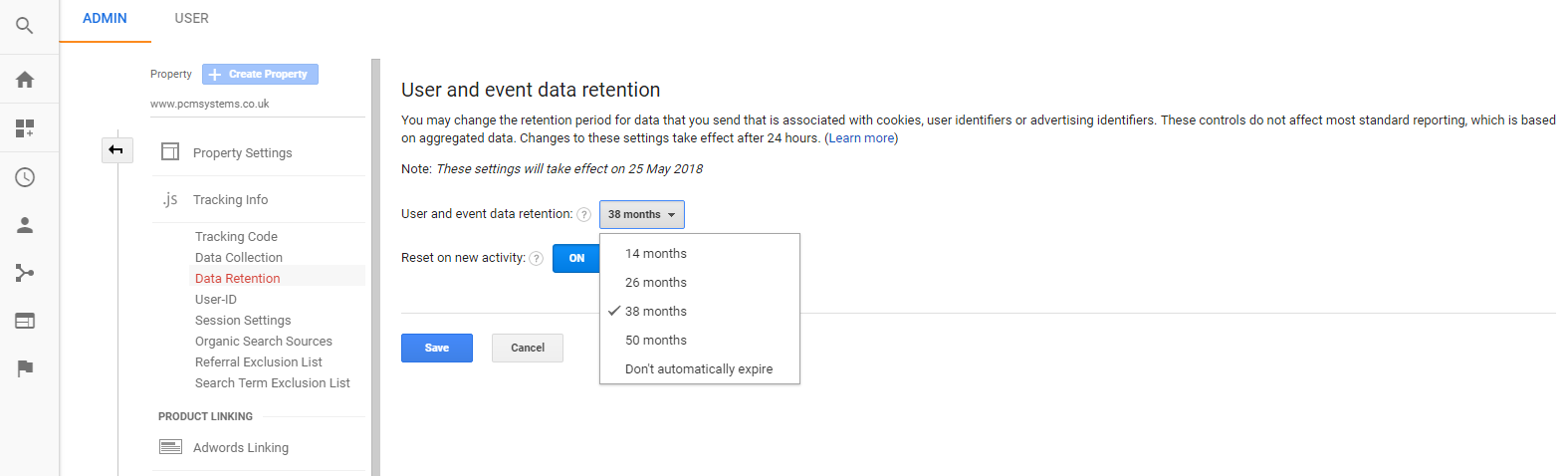
So what data is covered by the Google Analytics data retention tool?
Not every piece of information collected by Google Analytics is covered by the retention policy, as it isn't all personal data. The information that is covered includes; user-level and event-level data associated with cookies, user-identifiers (e.g., User-ID) and advertising identifiers (e.g., DoubleClick cookies, Android’s Advertising ID, Apple’s Identifier for Advertisers).
This information is used when you use some of the advanced features within Analytics, like applying custom segments to reports or creating unusual custom reports.
Should you choose to "Reset on new activity"
We read through the explanation from Google Support and were more confused afterwards than we were before, so here's out attempt at a simple explanation...
Turn the option ON if you want to reset the retention period of the user identifier every time their is a new event from that user. That means that every time a user initiates a new session, their retention period is reset. Essentially, they'll never reach the retention deadline unless they don't initiate a new session before the period you've set.
Turn the option OFF if you don't want the retention period to be reset every time the user initiates a new session. That means that the data will be automatically deleted from the Analytic's servers when the data retention period ends no matter how many times the user has initiated a new session.
If you want to ensure that an individual user has their data deleted after a set period of time, then turn the option OFF.
Standard reporting isn't affected!
The reports that don't use the data above won't be affected by the data retention period. That's great news for marketers, trend analysts and any job roles that need to see how people have interacted with your business online over a longer period of time.
Good to know...
Google Analytics conforms to ISO 27001, an Information security management certification.
Date published: 22/05/2018